Collaboration Tools
Office 365
Office 365 users have access to some of the best cloud-based collaboration tools, helping employees stay productive and secure from any location or device. As more teams transition from working collaboratively in an office environment to working remotely, the capabilities provided by Office 365 allow your business to continue to function as usual.
Taking the familiarity of classic programs like Word, Excel, and PowerPoint to the cloud gives your team the ability to work collaboratively within a document, making changes and edits in real time. Office 365 also includes programs like:
- One Drive: for cloud-based storage solution
- Outlook: for email and scheduling
- Flow: for automating workflow and process
- Teams: for internal (and external) communication via chat, voice, and video
Offer: Microsoft is offering a free 6-month Office 365 E1 trial, which includes Outlook, Teams, OneDrive, and Microsoft Office capabilities.